Rhino Plugin
Download Licens3D plugin for Rhino 6:
Installation
- Go to the Rhino Plug-in Manager (write PlugInManager in the console prompt).
- Click the "Install..." button and select the Licens3d Plugin (licens3d.rhp).
- Verify that the Activated check is checked and click "Accept".
- Write "Licens3d" in the console prompt to view the plug-in interface and situate it in a desired place within the Rhino GUI.
- Log-in into your account to browse your files.